Switching From Evernote To Obsidian: A Painless Migration Guide
Discover how I migrated 14 years of notes and web clippings from Evernote and why Obsidian is now my ultimate note-taking companion
Photo by Dziana Hasanbekava Pexels.com
I have been a happy Evernote user since Dec 2009. I have used their Premium plan for USD 69.99 (annual fee) since 2016, as I wanted to sync my notes between multiple devices I used daily.
Over the last 14 years, I have written thousands of notes and web-clipped hundreds of articles worth saving. I have written about my note-taking system in this article:
I was concerned about Evernote's security, especially after millions of user accounts were hacked in 2013, but I figured that my personal notes did not contain too much sensitive information.
During late 2022 and in 2023, I observed many performance issues with Evernote:
Evernote Android client had sync issues
The web clip function often failed, leaving uncertainty about whether I could save the article to my PKM.
I had many problems with the search functionality on my MacBook
Evernote for Mac app took forever to load, probably due to some issues in their data center
An Italian mobile app development company acquired Evernote Corp in January 2023, and in July 2023, they moved their center of operations from the US to Europe. This move may have contributed to the issues I had observed.
The final straw that broke the camel’s back was the email in August 2023. Evernote sent me a note about the cost increase to 129.99 USD for the personal subscription plan.
I decided to cancel my subscription and started looking for alternatives.
I have used many note-taking apps, including Notion, Microsoft OneNote, Apple Notes, and Obsidian.
In my work, I extensively use OneNote for Mac, as the company provides that by default, but I never liked the OneNote experience on my Android phone.
I started using Obsidian at home for personal purposes about a year ago; initially, I just played with it, but I have been using it more and more this summer.
Why Obsidian?
If you’re anything like me, you appreciate having quick access to your notes, especially when offline.
That’s where Obsidian comes in handy. This innovative tool not only stores your notes on your device but does so in a way that keeps you free from the shackles of proprietary file formats.
With Obsidian, you’re in control of your data for the long haul as it utilizes open, non-proprietary Markdown files.
What sets Obsidian apart is its flexibility. Thanks to many plugins and themes customizable to your heart’s content, Obsidian becomes a true reflection of your thought process. I’ve found it incredibly useful to shape Obsidian to fit my unique (convoluted) way of thinking.
One of the standout features for me is the ability to create connections between notes. Obsidian allows me to link anything and everything — ideas, people, places, books, and more.
It’s not just about storing information; it’s about visualizing the relationships between those bits of knowledge. The interactive graph feature adds a new dimension to my thinking, helping me uncover hidden patterns and insights.
Obsidian has become an indispensable tool for enhancing my note-taking experience, offering a dynamic and visually engaging way to explore the interconnected web of my thoughts.
And the best part? I’m not locked in; my data remains mine to preserve for the long term. If you want to elevate your note-taking game, Obsidian might be the game-changer you’ve been searching for.
Setting up sync between Android phone and Macbook
To sync my notes between my devices, I used Syncthing. It is a free, open-source, peer-to-peer file synchronization application that can sync files between devices on a local network or between remote devices over the Internet.
The source code is available on GitHub under the MPL-2.0 license. This software has been around for over ten years and has an active community of developers. They offer commercial support for enterprise customers, thus funding for continued development and support.
I installed the Syncthing Android client and MacOS client and tested syncing my photos and videos from my phone to my laptop.
I had about 30 GB worth of photos and videos on my phone, and it took a couple of hours to sync all 5,000+ files. The experience was smooth over my local WiFi network, and I didn’t observe any problems even when I went out to walk our dog during the sync process.
I added the Obsidian folder on the SyncThing client, and my notes were now syncing between my phone and my laptop. There are no monthly fees, and the security is much improved compared to some cloud services, like Evernote.
Simple Five-Step Migration Process
I researched how to migrate my Evernote content into markdown files.
There are multiple ways and applications available to perform data migration, and I found the following 5-step process to work fairly well.
Step 1: Install Evernote-backup. I used a Homebrew “brew install evernote-backup” to install this application on my Mac.
Step2: Initialize database. I ran the “Evernote-backup init-db” command to create an SQLite3 database file.
Step3: Download Evernote Data. I ran the “evernote-backup sync” command. This synced my Evernote account data into theSQLite3 database file.
Step4: Export *.enex files. I ran the “evernote-backup export evernote_backup/” command to export my data to the evernote_backup directory. This command exported my notebooks into *.enex files.
Step5: Install Yarle and convert to Obsididian *.md files. I followed the instructions on the Yarle page to convert notebook *.enex files into Markdown files.
The whole process took me a couple of hours.
Validation
Using the above 5-step process, I migrated the content from 51 Evernote notebooks — a total of 4.8Gbytes into 2,203 Enex notes. After running Yarle, I converted Enex notes into 18,750 ( 3.6 Gbytes) Obsidian-compatible markdown files.
Using the Obsidian application, I created a new Vault with these converted files and verified that these 51 notes subdirectories contained the expected notes
I can now jot down quick notes on my phone and have them synced to my laptop quickly and securely with Syncthing.
The Search function in the Obsidian app is blazing fast compared to Evernote. Obsidian provides different search options to narrow down what you are looking for, and shows you the text context around the keyword(s) you are searching.
Conclusion
Personal knowledge management is an essential piece of tooling for authors to create solid articles.
Tools such as Obsidian can make organizing your thoughts much easier and help with your creativity and productivity.
With this migration from Evernote to Obsidian, I was able to keep 14 years' worth of my notes and web clippings and elevate my note-taking to the next level.
Kudos to the Obsidian team for creating such a great tool. I purchased a Catalyst license (Supporter) for USD 50 to support the development team. They also have other services, such as Publish and Sync, that look quite useful.
I am considering writing another story as I get more familiar with this tool and learn how to use plugins.
What is your experience with personal knowledge management tools?





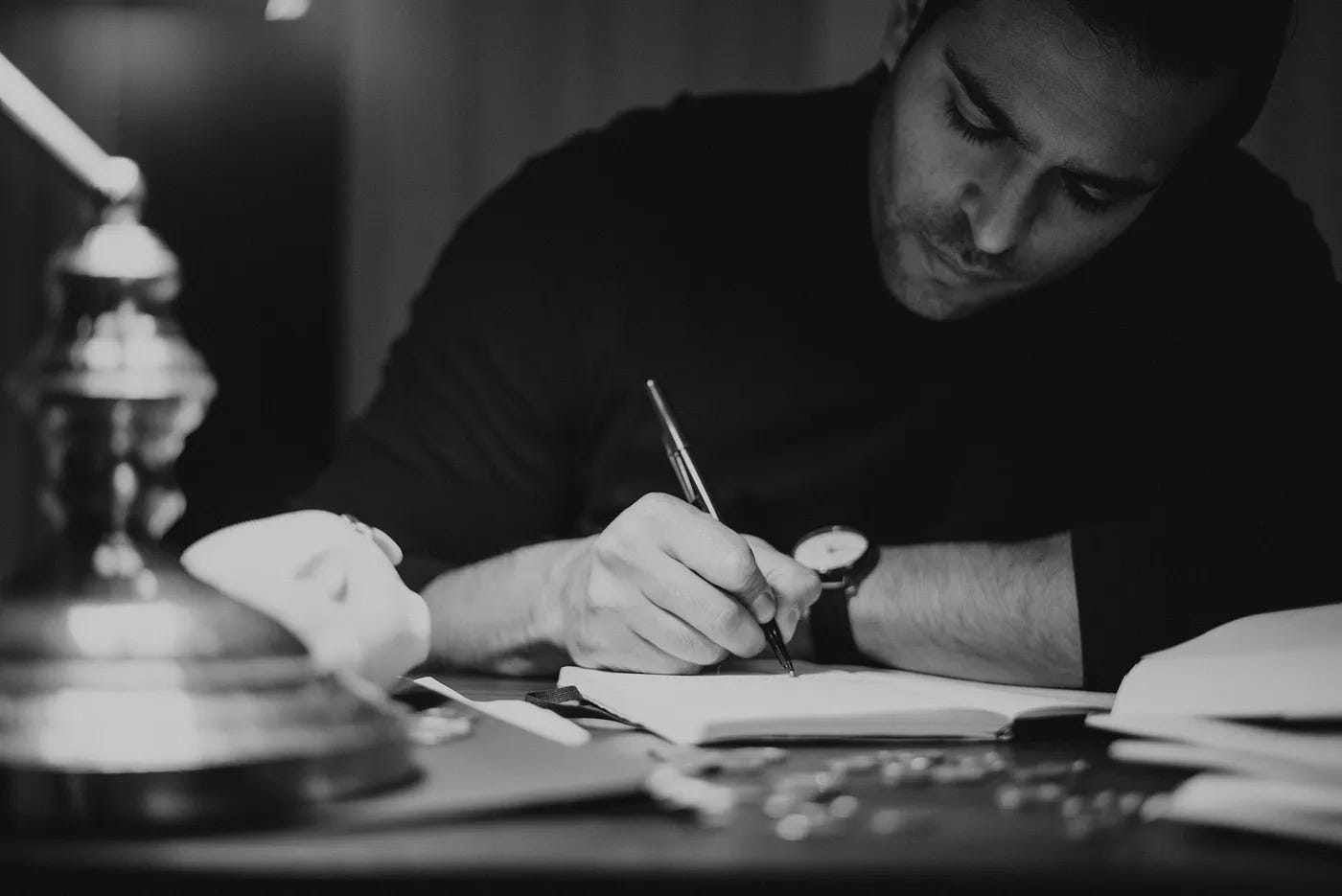



Hey Finn, I beat you by one month. November 2009. I went through the same process about 6 months ago and decided to stick with EN. Its clipping capabilities are the best around and clipping is my killer use case. Along with Readwise, I can grab anything I want online. I do like Markdown (IaWriter is my choice) & EN does respond to some Markdown keystrokes. Good enough for me.